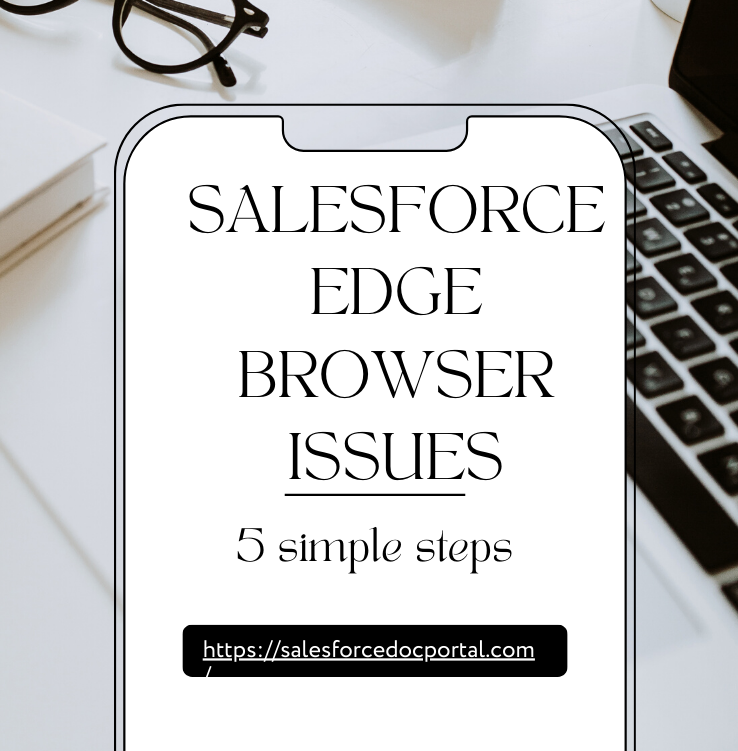Salesforce has become a cornerstone for many businesses, offering robust CRM solutions. As organizations scale and customize their Salesforce instances, the need for efficient development and deployment processes becomes paramount. Enter Salesforce DevOps – a methodology that combines development and operations to streamline the Salesforce development lifecycle. In this guide, we’ll explore Salesforce DevOps, its uses, best practices, and how it can revolutionize your Salesforce development journey.
Understanding Salesforce DevOps
What is Salesforce DevOps?
Salesforce DevOps is a methodology that integrates development and operations practices to automate and streamline the process of building, testing, and deploying Salesforce applications and configurations. It encompasses tools, processes, and cultural shifts aimed at accelerating the delivery of high-quality Salesforce solutions.
Key Components of Salesforce DevOps:
- Version Control: Managing Salesforce metadata and code in version control repositories such as Git for tracking changes and enabling collaboration.
- Continuous Integration (CI): Automating the process of merging and validating code changes into a shared repository, ensuring code quality and consistency.
- Continuous Deployment (CD): Automating the deployment of Salesforce changes across environments, from development to production, in a controlled and repeatable manner.
- Testing Automation: Implementing automated testing strategies, including unit testing, integration testing, and end-to-end testing, to validate Salesforce functionality and prevent regressions.
Benefits of Salesforce DevOps
- Accelerated Delivery: Streamlining development processes and automating deployments result in faster delivery of Salesforce solutions, reducing time-to-market and enhancing agility.
- Improved Quality: Automated testing and continuous integration ensure code quality and reduce the risk of introducing bugs or errors into production environments.
- Enhanced Collaboration: Salesforce DevOps fosters collaboration among development, operations, and business teams, promoting alignment and transparency throughout the development lifecycle.
- Scalability: With automated processes and standardized workflows, Salesforce DevOps scales seamlessly to accommodate growing development teams and complex projects.
Best Practices for Implementing Salesforce DevOps
- Version Control Everything: Store all Salesforce metadata and code in version control to track changes, enable collaboration, and ensure traceability.
- Automate Everything: Automate repetitive tasks such as building, testing, and deploying Salesforce changes to increase efficiency and reduce manual errors.
- Embrace Continuous Integration: Implement CI practices to merge and validate code changes frequently, ensuring code quality and reducing integration issues.
- Implement Testing Strategies: Develop comprehensive testing strategies, including unit tests, integration tests, and user acceptance tests, to validate Salesforce functionality and prevent regressions.
- Monitor and Iterate: Continuously monitor Salesforce deployments and performance metrics, gather feedback from stakeholders, and iterate on processes to drive continuous improvement.
What are the Salesforce DevOps Tools
External Links and Resources
Frequently Asked Questions (FAQs)
Q: What tools are commonly used for Salesforce DevOps?
A: Popular tools for Salesforce DevOps include version control systems like Git, CI/CD platforms like Jenkins or CircleCI, and Salesforce CLI for automating development tasks.
Q: How does Salesforce DevOps improve collaboration within teams?
A: Salesforce DevOps promotes collaboration by providing shared processes, tools, and visibility into the development lifecycle, enabling development, operations, and business teams to work together efficiently.
Q: Can Salesforce DevOps be applied to both declarative and programmatic development?
A: Yes, Salesforce DevOps principles apply to both declarative (point-and-click) and programmatic (code-based) development on the Salesforce platform, encompassing all aspects of the development lifecycle.
Q: What are the key challenges in implementing Salesforce DevOps?
A: Challenges may include cultural resistance to change, complex deployment processes, and the need for specialized skills and expertise in Salesforce development and automation tools.
Q: How can I get started with Salesforce DevOps?
A: Start by familiarizing yourself with Salesforce DevOps concepts and tools through online resources, training courses, and hands-on practice. Consider leveraging Salesforce DX and related tools to automate development tasks and streamline your workflow.
Conclusion
Salesforce DevOps is a game-changer for organizations looking to accelerate their Salesforce development lifecycle while maintaining high-quality standards. By embracing automation, collaboration, and continuous improvement, businesses can unlock new levels of efficiency, agility, and innovation in their Salesforce projects.