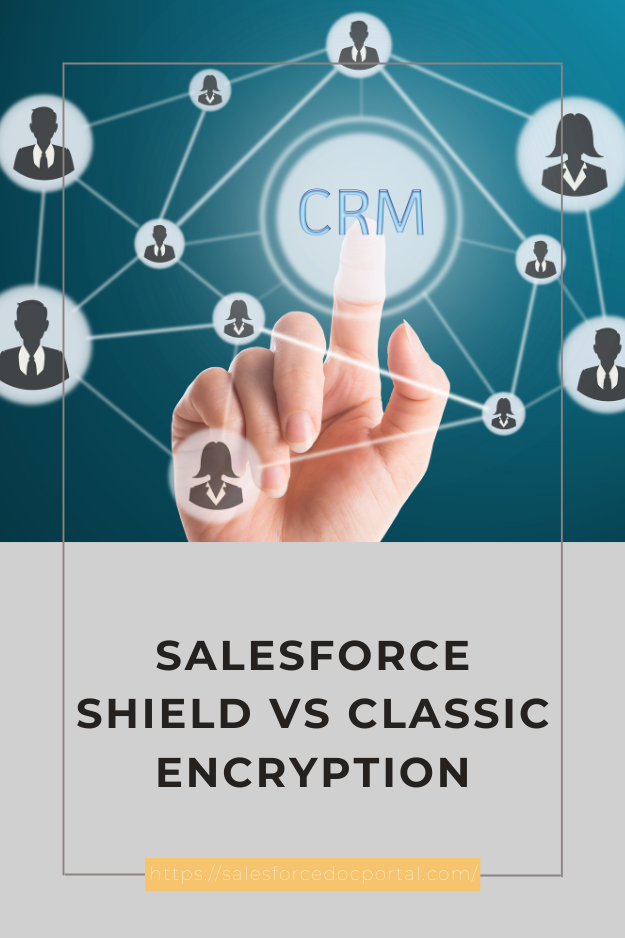Salesforce is renowned for its robust and customizable CRM solutions, but with the growing emphasis on data security and privacy, understanding the nuances between Salesforce Shield vs Classic Encryption is critical. Both offer unique features tailored to protect sensitive information, but they cater to different needs and use cases. This blog post delves into the details of Salesforce Shield and Classic Encryption, comparing their features, use cases, and answering common questions.
Salesforce Shield
Salesforce Shield is a comprehensive suite of security services designed to provide enhanced protection for sensitive data. It includes three primary components:
- Platform Encryption: Encrypts data at rest.
- Event Monitoring: Tracks user activity and behavior.
- Field Audit Trail: Provides a forensic data trail by storing historical data changes for up to ten years.
Features of Salesforce Shield
- Platform Encryption:
- Encrypts sensitive data at rest.
- Uses advanced encryption standards (AES-256).
- Supports Shield Platform Encryption for deterministic encryption and strong encryption.
- Allows BYOK (Bring Your Own Key) for more control over encryption keys.
- Event Monitoring:
- Provides real-time insights into user activity.
- Helps identify and mitigate security threats.
- Tracks events like logins, report exports, API calls, etc.
- Integrates with external SIEM (Security Information and Event Management) tools.
- Field Audit Trail:
- Keeps a historical record of data changes.
- Stores audit data for up to ten years.
- Helps meet regulatory compliance requirements.
- Offers up to 60 fields per object for audit.
Classic Encryption
Classic Encryption in Salesforce is a more basic encryption solution compared to Salesforce Shield. It encrypts data at the field level but lacks the advanced features and controls available in Shield.
Features of Classic Encryption
- Field-Level Encryption:
- Encrypts data at the field level.
- Uses a less complex encryption algorithm compared to Shield.
- Primarily focuses on standard fields and a limited set of custom fields.
- Supports fewer data types for encryption.
Comparison Table: Salesforce Shield vs Classic Encryption
| Feature | Salesforce Shield | Classic Encryption |
|---|---|---|
| Encryption Level | Field-level, files, and attachments | Field-level |
| Encryption Standard | AES-256 | Standard Salesforce encryption |
| Bring Your Own Key | Yes | No |
| Deterministic Encryption | Yes | No |
| Event Monitoring | Yes | No |
| Field Audit Trail | Yes, up to 10 years | No |
| Compliance | Higher compliance with regulatory standards | Basic compliance |
| Use Cases | High-security requirements, compliance needs | Basic data encryption needs |
Use Cases
Salesforce Shield
- Financial Services:
- Financial institutions handling sensitive customer data.
- Ensures compliance with regulations like GDPR, HIPAA, and PCI-DSS.
- Tracks user activity to prevent fraudulent activities.
- Healthcare:
- Protects patient data to comply with HIPAA.
- Enables detailed auditing of data access and changes.
- Monitors user behavior to detect unauthorized access.
- Government Agencies:
- Meets stringent data protection requirements.
- Encrypts sensitive citizen data.
- Provides detailed audit logs for regulatory compliance.
Classic Encryption
- Small and Medium Businesses (SMBs):
- Basic data protection needs without extensive compliance requirements.
- Encrypts sensitive fields like social security numbers, credit card information, etc.
- Sales Teams:
- Protects confidential sales data.
- Ensures customer information is encrypted at the field level.
- Basic Compliance Needs:
- Companies needing minimal encryption to meet internal policies.
- Suitable for industries with less stringent data protection regulations.
Frequently Asked Questions (FAQs)
1. What is the primary difference between Salesforce Shield and Classic Encryption?
Salesforce Shield offers a comprehensive suite of security features including advanced encryption, event monitoring, and field audit trails, while Classic Encryption provides basic field-level encryption.
2. Can I use my own encryption keys with Salesforce Shield?
Yes, Salesforce Shield supports BYOK (Bring Your Own Key), allowing organizations to manage their own encryption keys for added security.
3. Does Classic Encryption support event monitoring?
No, event monitoring is a feature exclusive to Salesforce Shield. Classic Encryption does not track user activity or behavior.
4. How long can audit data be stored with Salesforce Shield?
With Salesforce Shield’s Field Audit Trail, audit data can be stored for up to ten years, providing a detailed history of data changes.
5. Which encryption standard does Salesforce Shield use?
Salesforce Shield uses the AES-256 encryption standard, which is more advanced and secure compared to the standard encryption used in Classic Encryption.
6. Is Salesforce Shield necessary for compliance with regulations like GDPR and HIPAA?
While Classic Encryption offers basic encryption, Salesforce Shield is better suited for meeting stringent regulatory requirements like GDPR, HIPAA, and PCI-DSS due to its advanced features and compliance capabilities.
7. Can Classic Encryption handle attachments and files?
No, Classic Encryption is limited to field-level encryption, whereas Salesforce Shield can encrypt attachments, files, and a broader range of data.
8. How does deterministic encryption work in Salesforce Shield?
Deterministic encryption in Salesforce Shield allows for the same plaintext values to be encrypted to the same ciphertext values, enabling search and filtering on encrypted data while maintaining security.
9. Are there any performance impacts when using Salesforce Shield?
While there might be minimal performance overhead due to the encryption and auditing processes, Salesforce Shield is designed to minimize impacts on system performance.
10. Is it possible to upgrade from Classic Encryption to Salesforce Shield?
Yes, organizations can upgrade from Classic Encryption to Salesforce Shield to take advantage of the enhanced security features and compliance capabilities.
Conclusion
Choosing between Salesforce Shield and Classic Encryption depends on your organization’s specific security needs and regulatory requirements. Salesforce Shield provides a robust solution with advanced encryption, event monitoring, and field audit trails, ideal for industries with stringent data protection standards. On the other hand, Classic Encryption offers basic field-level encryption suitable for smaller businesses and less regulated industries. Understanding these differences will help you make an informed decision to safeguard your sensitive data effectively.
By leveraging the appropriate encryption solution, you can ensure your data remains protected against unauthorized access and compliance breaches, maintaining trust with your customers and stakeholders.